Creating hyperlinks between slides¶
You can create hyperlinks between slides (and build steps)
by adding hyperlinks to anchor-style (#...) URIs in your SVGs using the
formats described below.
Links are supported by both the XHTML viewer and in PDF output formats. In the
case of the viewer, the #... URL fragment can be added to the viewer
URL to open the viewer at the specified slide.
Tip
You can create hyperlinks directly in Inkscape by right-clicking an object and picking ‘Create anchor (hyperlink)’. Enter the destination URI in the ‘Href’ box.
For links to external resources, you may wish to set the ‘Target’ to
_blank to ensure the link opens in a new window. For inter-slide links,
leave this box empty.
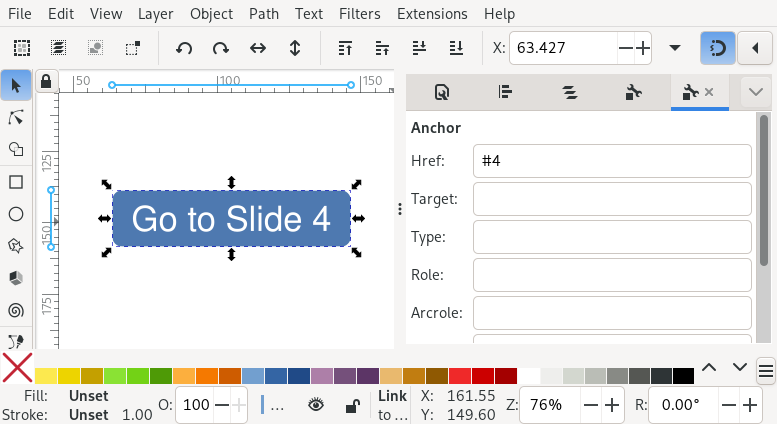
Linking to slides¶
You can link to the Nth slide by creating a link to #N. For example, to
link to slide 4, use #4. Slide indices count sequentially from ‘1’ and are
not related to the numbers used in filenames.
Build steps within a slide are not counted as separate slides.
You can also link to slides by ID. For example, to link to a
slide with the ID ‘foo’, use #foo.
See also
- Slide IDs
TL;DR: To give a slide an ID, create a text box containing the following anywhere in the slide:
@@@ id = "slide-id-here"
When linking to a slide with multiple build steps, the link will always take you to the first step on that slide. See the next section to create links to a specific step.
Linking to build steps¶
To link to build step ‘M’, add <M> to your link. For
example, to link to step 2 of slide 4, use #4<2>, or for step 2 of the
slide with id ‘foo’ use #foo<2>.
You can also link to build steps by tag name. For example, to link to the first
step of slide 4 with the tag ‘foo’, use #4@foo.
See also
Finally, you can link to build steps by their 1-indexed position within the
show using the syntax #N#M which links to the Mth step of the Nth slide,
with both indices starting from 1.
Note
The reason the #N#M syntax exists is because whilst step numbers
almost always count from 0, it is possible for them to start from a
negative number in certain (degenerate) edge
cases. The #N#M syntax is therefore useful in
providing a guaranteed way to reference, say, the first step of a slide
which is always #N#1 but only usually #N<0>.
To directly link to build steps in the current slide, omit the
slide number part of the link. For example, to link to step 2 on the current
slide, use #<2>.